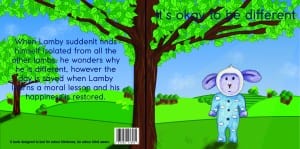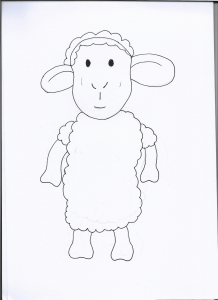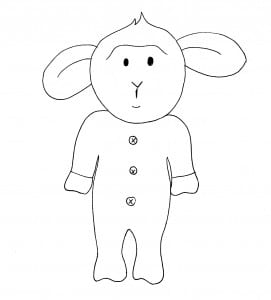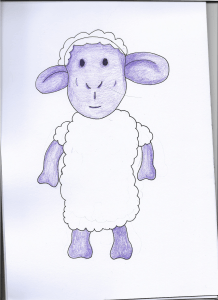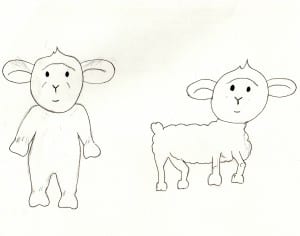This is the first draft of my books front and back cover. I created this using both Illustrator and Photoshop. I created the hills, trees and foreground on illustrator then added tree trunks, clouds and the sun rays on photoshop. I added Lamby in also on Photoshop so i could add shadow using the burn tool to show the direction of the sun. So far i am happy with the layout, the image shows the front cover and the back cover that will be the same scene but obviously, if it were a book it would be folded in half so the scenery would stretch across both sides of the book cover. To improve this, i intend to improve the appearance of the tree trunks in the background trees and improve the fonts. The font isn’t my chosen one, it’s just to gain a perspective on the position of everything and the name of the book. Finally the colour of the font is also no my chosen one, i found that it is too dark and you can’t fully see the text. To conclude i think it’s a nice bright front cover of a book and would ironically appeal to children, considering it’s to test for colour blindness.
Second character sketches
These are the sketches for Lamby and the mother. I am pleased with these and so i am working with these. I am pleased with these as the Lamb is cute which is what i wanted him to look like and the mother looks like a female sheep which is important. The second photos show them coloured in, i couldn’t decide whether to colour them myself or to colour them in on Photoshop so i experimented with both, i used pencil crayon as that’s the look i wanted them to have, so i scanned them in to photoshop and brightened them using the curve tool so they’re not as dull. However i’m still unsure as to whether this works because they look different compared to the tree i created on Illustrator.
Experimenting
Due to a sheeps habitat mainly being in fields/countryside. I want my book to consist of lots of greens, fields, blue skies and colourful flowers. I have decided on this as it’s something that makes me feel happy, i used to love playing in fields as a kid and with lambs being my favourite animal, it felt right to make my story book revolve around this. I wanted to create as much of my scenery as i can on Illustrator so i can develop my skills in this software and so the image itself is sharper and more effective as oppose to drawing it myself and scanning it in. So the screenshot shows me having a go at drawing trees on Illustrator. I found a tutorial online that showed me how to create my own leaves and make it into a paintbrush, i found this made the process a lot easier and a lot quicker. I then found an image of a tree, used the pen tool to cut round the trunk and branches and filled it with my colour. Finally i then used my leaf brush tool i created to place leaves all over the tree. I like the design and especially the leaves so i will be using them in my final piece. However i feel the trunk needs to be bigger as i want it to stretch over the front and back cover of the book. I also want the Lamb to be featured on the front cover so it needs to be a bigger tree for the lamb to not look out of proportion. The screenshot below shows tree before and after i applied the leaves.
First character sketches
These are my first two characters for my childrens book, ‘What colour is this mummy?’ I based the lamb on a childhood teddy of mine which is why it is standing up. I tried drawing one in standing up and one standing on all fours but decided that i prefer the lamb standing up as it looks cuter and more appealing to children.
Colour Blind research
My first initial ideas are to form an educational book that tests for colour blindness in children and so i have started by researching in to colour blindness so i can understand it better, therefore i will be able to determine what colours are hard to distinguish between. I looked on the colour blindness awareness page and found that the most common form of colour blindness is know as the red/green colour blindess. This is when you can’t see red or green light therefore if you were to look at purple, you would think it’s blue because you wouldn’t be able to see the red in it which makes it purple. The image attached demonstrates this through different coloured pens.