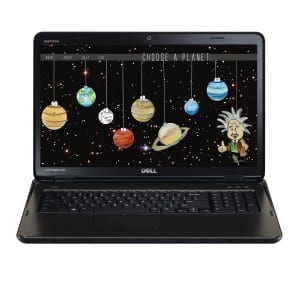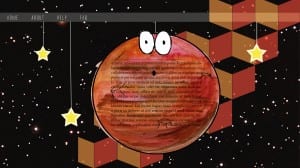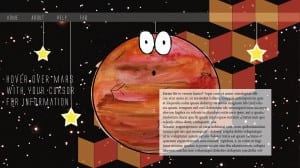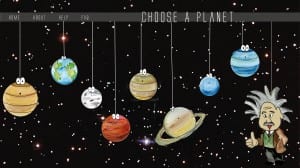This is the second draft of the Neptune
Page. However I feel that the writing
looks messy and too heavy for a child
to read. The page doesn’t look fun which
is key for a childrens app. The image below
show the second draft up of the page,
the text is bigger and position at the bottom to
make the page look a little less cluttered
however, I still feel like there is too much negative space though.