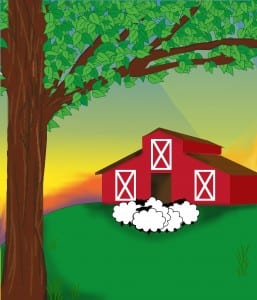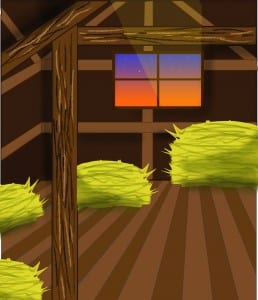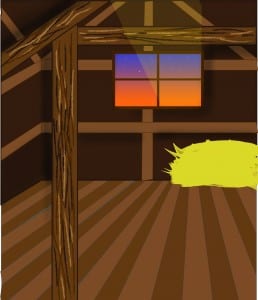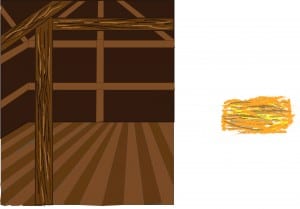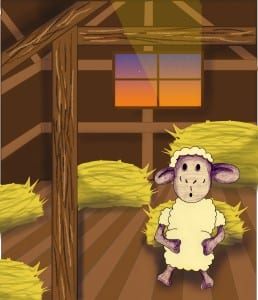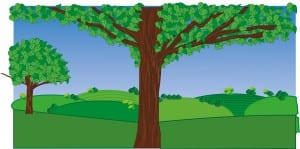This is my second page of my childrens book, however i have changed it to replace the first. This is because it’s a new design and i was originally going to show Lamby being born. But instead i chose to imply it instead as it is a children’s book, So i have changed it to being a barn on the hill then the next shot will be Shelly before another page being them in the field. The process of this page is the same as the other, I formed the tree and hill and some of the barn on the Illustrator then i moved it into Photoshop where i added the details on the barn, i added the sky, grass, light and the sheep.
Month: April 2016
first page
This is the first page of the childrens book i have created so far, the idea is that Shelly the sheep has gone into labour with the lamb that is featured on the front cover. Therefore i have drawn her in barn lit by the morning sun, surrounded by hay. Like before i drew the scenery on illustrator then moved it into photoshop which is where i added the window, the sunlight, the shadows, the hay and finally Shelly. This took me a while to get right as i had trouble drawing the hay, i couldn’t get it to look like hay without looking too messy. However in the end i managed to find a brush that gave the jaggered edges and then used different shades of yellow to faintly add the shading and the straw effect. The screenshot with the hay next to the barn is the first attempt at drawing some hay, you can see why i hated this as it looks messy. After the straw i added the sheep sitting up against a bale of hay holding on the her tummy implying that she is in labour. Because of it being my drawing that i scanned in, it was very white and so i added an orange filter to give her warmth and then duplicated the layer, before choosing a blend mode which made her blend in with the scene more. The first three images before i added the lamb look more vibrant as they weren’t exported as RGB, however the screenshot with the sheep was and so they are the original colours.
process of book cover
The image below shows the front cover before i took it into photoshop, so on illustrator i created the tree using vectors then added the hills, grass and the sky using the pen tool. I then put it into photoshop, cropped it down and added all the details which you can see on the finished front cover.